Update Management of Node Templates in Topology Modeler¶
This guide shows an overview of how to update a Node Template in a Topology Template.
Steps to update a Node Template¶
User will be informed with a red exclamation mark when there’s any new versions available for a node template.
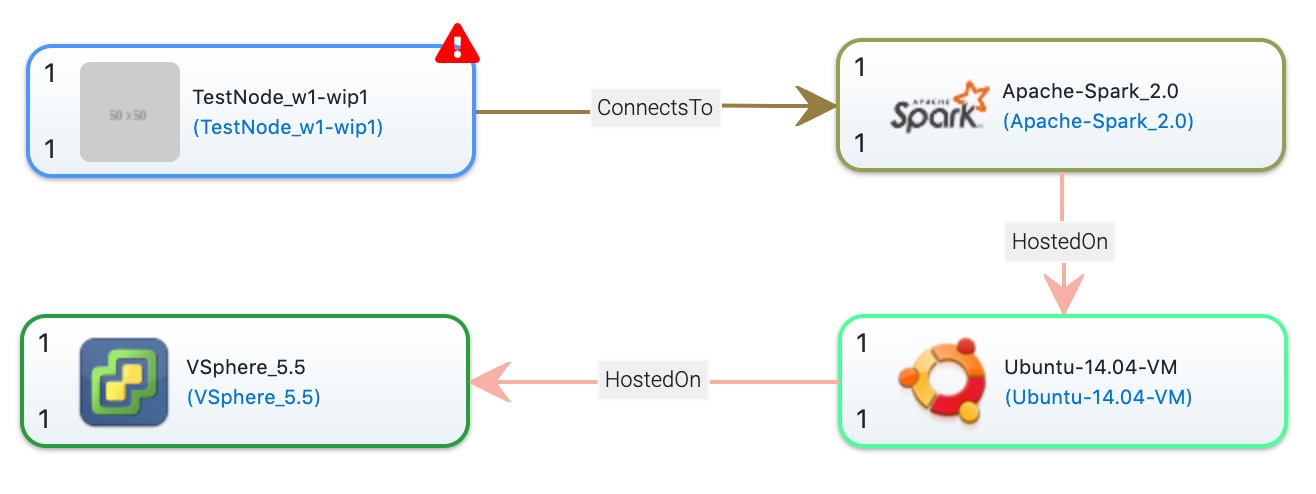
Select the version to update.
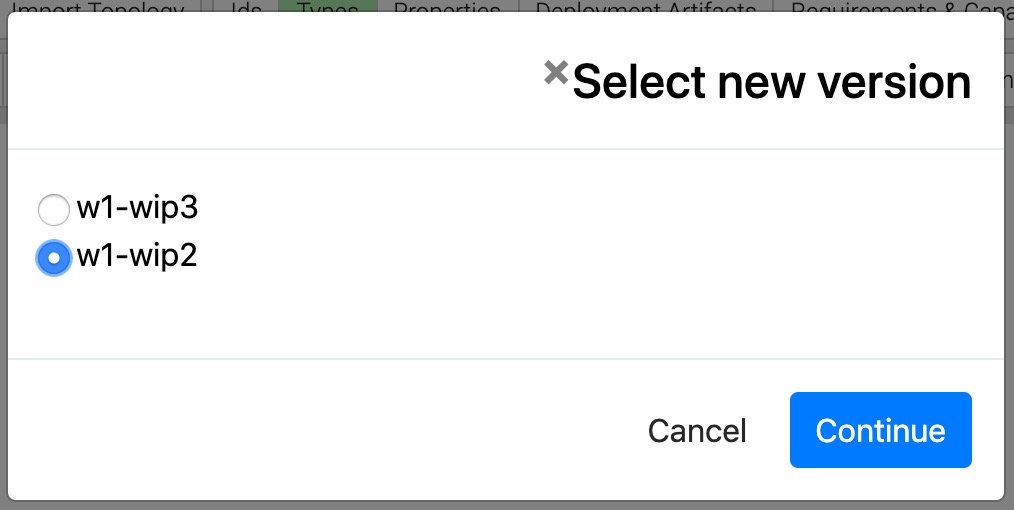
A table with new, removed and resolved Properties will be shown. A new Property and a removed Property can be selected so that the value will be transferred.
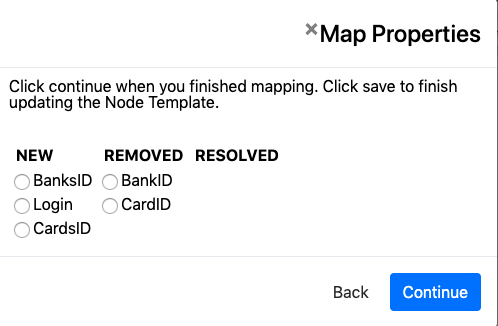
Now the Node Template is updated in the Topology Template. New Properties are available and values are transferred.
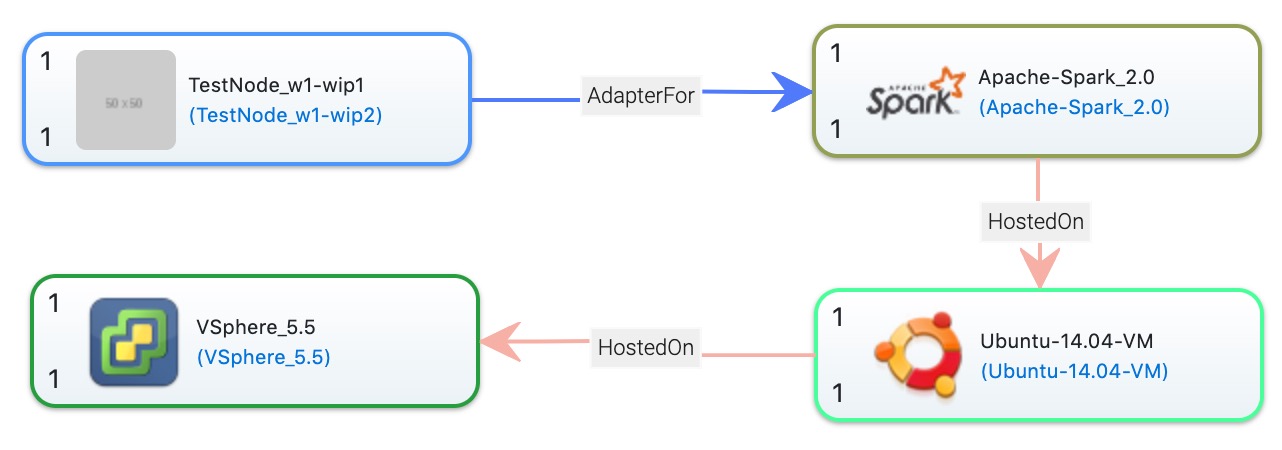
To confirm the update above, save the topology template.